Basic Battle Controls
2019-07-02 03:55:58
This article provides info on how to control your ship in battles.
Basic Movement:
Movement:
- Tap on the screen twice where there are no buttons to command the ship to move towards that direction.
- With phones that supports 3D Touch, you can press on a spot firmly to move the ship.
Action Buttons:

Upper Left:
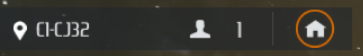
Respectively: Solar System Name, Number of Players in the System, and Return to Base.

Respectively: Hostile or Neutral Targets, Friendly Targets, Celestial Objects & Facilities (Space Stations and Stargates), and Display Settings,
Bottom Left:
 OPS: All available operations.
OPS: All available operations.
 Ship Warehouse Show all items in the warehouse of your ship.
Ship Warehouse Show all items in the warehouse of your ship.
 Pilot Info Show pilot info and change game settings.
Pilot Info Show pilot info and change game settings.

Pilot Info Show pilot info and change game settings.

From Left to Right:
- Green Bar: Ship's Shield.
- Yellow Bar: Ship's Armor.
- Blue Bar: Ship's Energy.
- White Bar: Ship's Velocity.
- Stop the ship: Make the ship stop.
Upper Right:
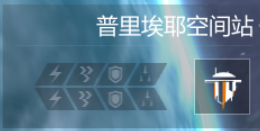
Status of your selected target. Respectively are the energy, velocity, defense, and warp status.
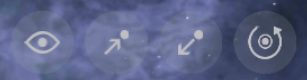
From Left to Right: Observe, Approach, Leave, and Orbit.
 : Enter the selected Space Station.
: Enter the selected Space Station.
 : Warp to the target destination.
: Warp to the target destination.
 : Warp to the target destination.
: Warp to the target destination.
 : Switch to the strategic view.
: Switch to the strategic view.
 : Interact with the target.
: Interact with the target.
Bottom:

From Left to Right: Recruit Status, Modules Installed (Available).

Up to Down: Ship's Shield Repairer, Ship's Thruster.
Bottom Right:

Lock and orbit the target, and set the artillery as auto-fire.


