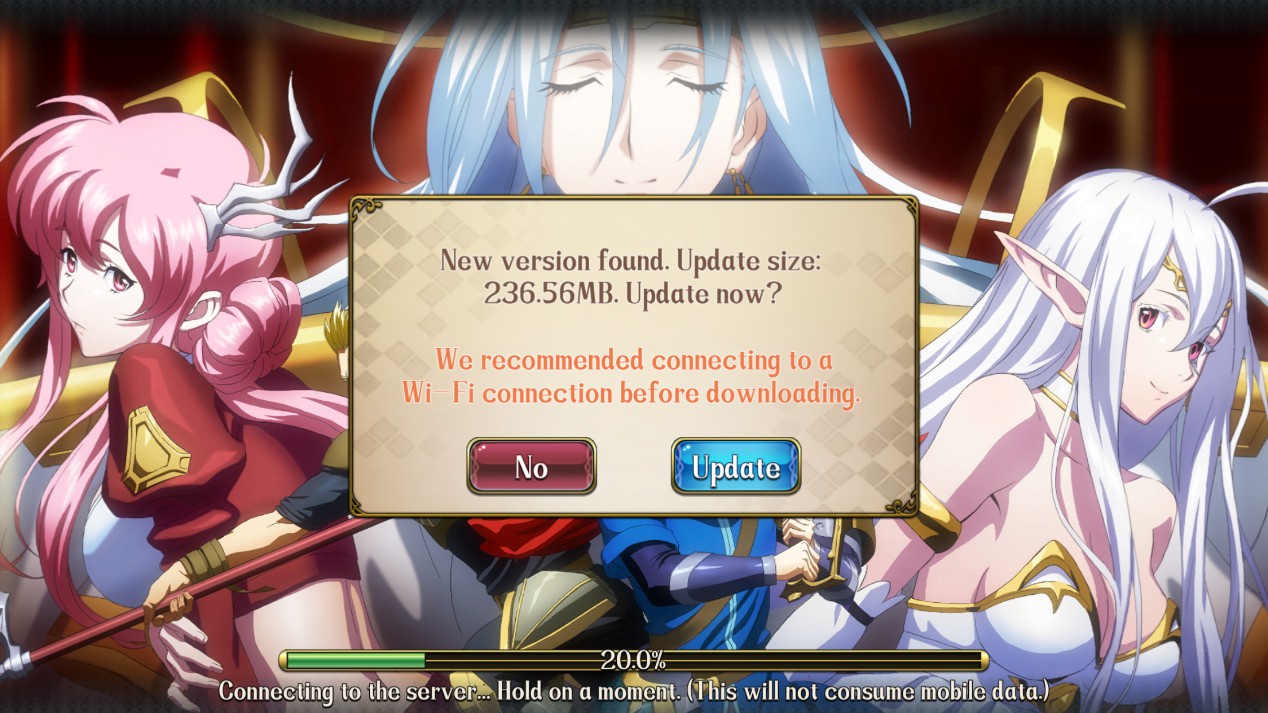How to Switch to Low-Resource Mode
2019-04-19 05:01:50Dear Commanders,
Apple requires all new apps on the App Store to use the Xcode 10 development environment, and after updating to the Xcode 10 version of the game client, the game will run smoothly on advanced devices such as the iPad Pro, however some devices with 1GB or less internal storage may experience frame drops and crashes when playing. In order to solve this problem, the latest Langrisser client update includes a new feature where you can select your resource mode. By applying the corresponding settings, your experience in the game will be significantly improved, but the picture quality may be affected.
How to Switch to Low-Resource Mode
- World Map - Tap on your Avatar - Settings - RAM Mode - Normal
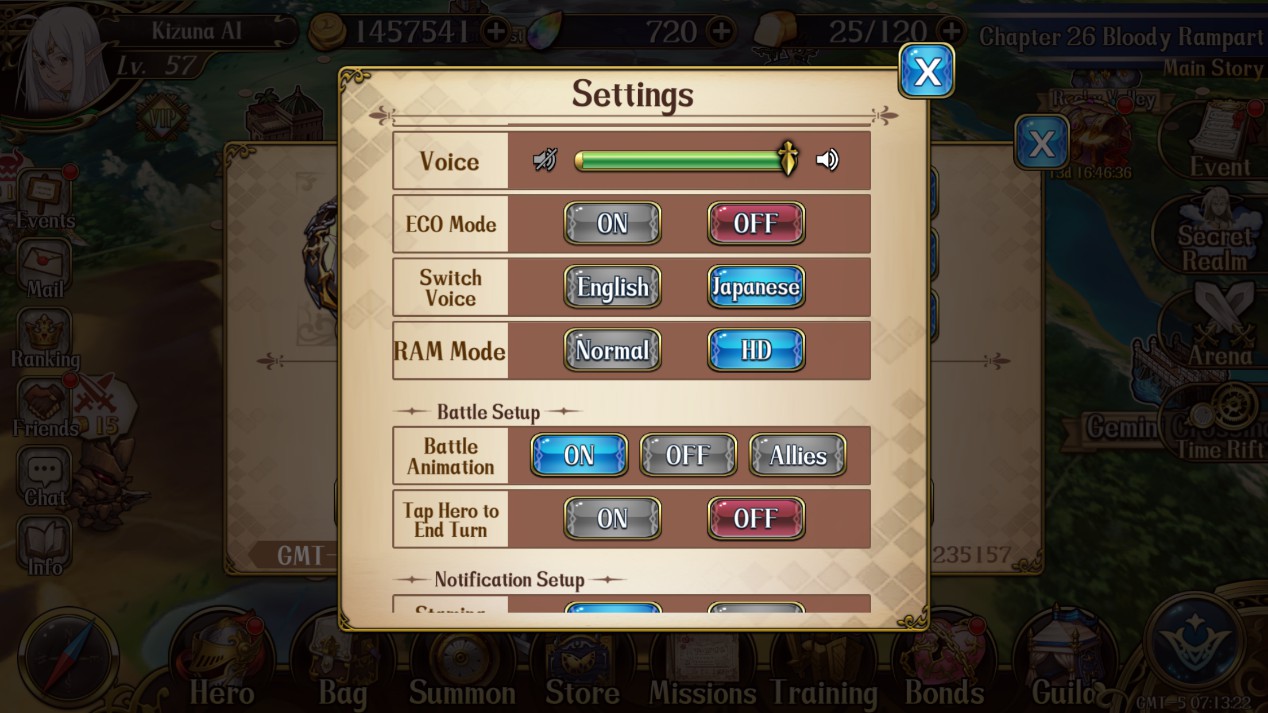
2. Restart the app and enter the game once the required low-definition resources have been downloaded.